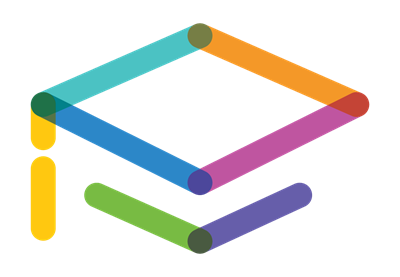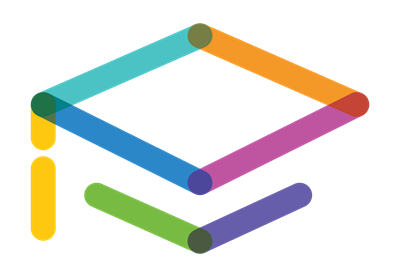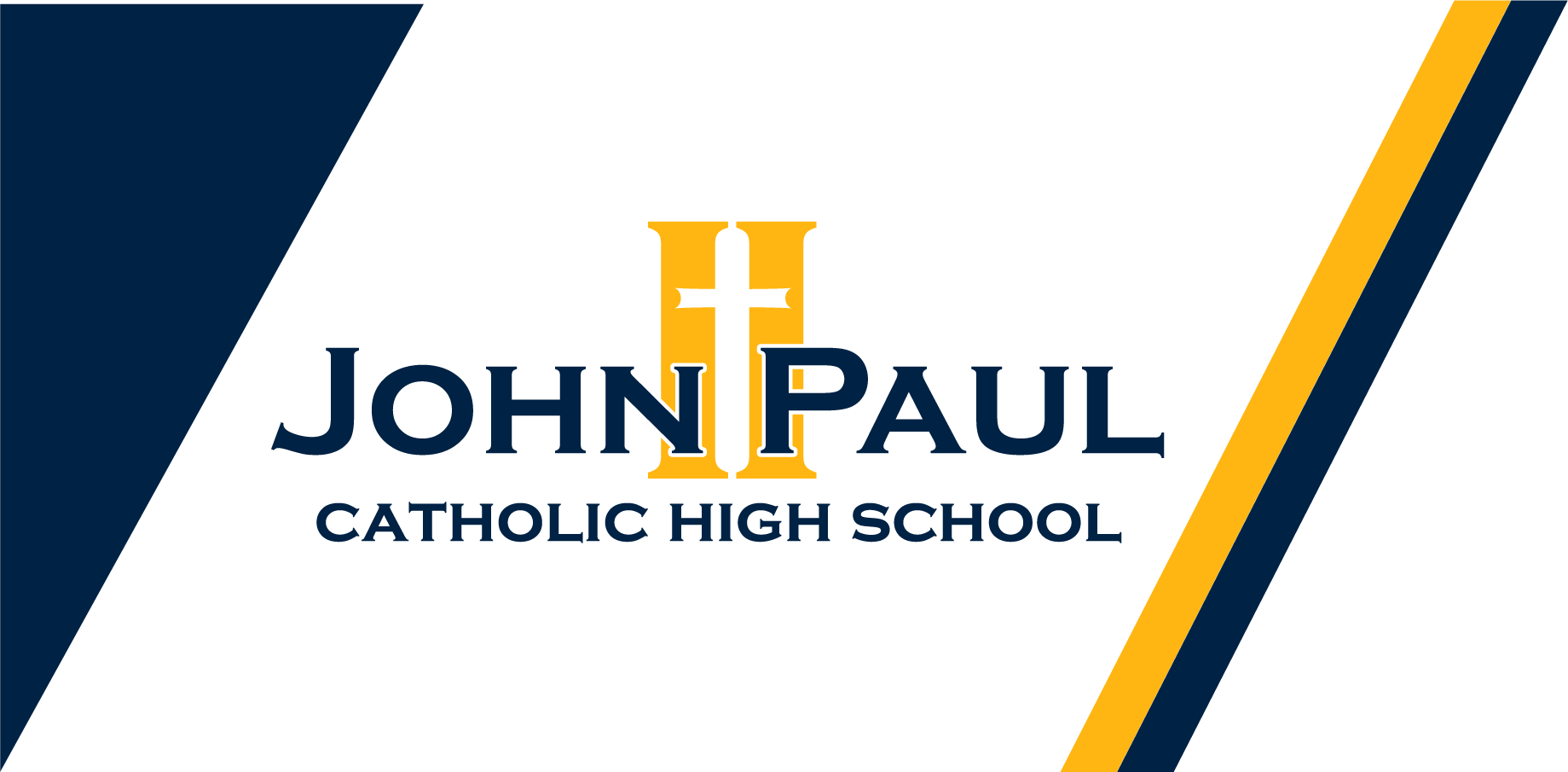calendar
You can subscribe to the main JPII and athletics calendars by using the URLs and instructions below to add them to your iOS or Android device.
Main
https://calendar.google.com/calendar/ical/jp2highschool.com_5r2p68440lhrkbdkhen3ss4pq8%40group.calendar.google.com/public/basic.ics
Athletics
https://calendar.google.com/calendar/ical/jp2highschool.com_g9nu2e07cqjvc3i8o799ueasbg%40group.calendar.google.com/public/basic.ics
For iOS devices:
Settings>Passwords & Accounts>Add Account>Other>Add Subscribed Calendar and then copy/paste the link of the calendar you want to add.
For Android devices:
In Google Calendar, click the down-arrow next to Other Calendars. Select “Add by URL” from the menu. Use the address above of the calendar you want to add and enter it in the address field. Click the “Add Calendar” button and the calendar will appear in the “Other Calendars” section of the calendar list to the left.